Windows Repair Toolbox 2.0.0.2 to repair all errors and problems
Of course, problems often occur in the operating system of the computer
And may be damaged for many reasons, including malware
Also a change in the original values of the Registry
Some programs leave remnants running in the system background
Install and uninstall programs leave negative effects on the performance and speed of Windows
Fortunately there are some applications working to fix these problems
But most are ineffective
We are also used to testing our software
In my experience with the Windows Repair Toolbox, I discovered that he was checking and reforming seriously
And may be damaged for many reasons, including malware
Also a change in the original values of the Registry
Some programs leave remnants running in the system background
Install and uninstall programs leave negative effects on the performance and speed of Windows
Fortunately there are some applications working to fix these problems
But most are ineffective
We are also used to testing our software
In my experience with the Windows Repair Toolbox, I discovered that he was checking and reforming seriously
It has a good technology and has a similar test to be carried out by a treadmill through the CMD
We should mention that the program requires .NET Framework 4 , and Internet connection
How to use the Windows Repair Toolbox 2.0.0.2
The software has a full version of the installation and a portable version that does not need to be installed
We will provide the version of the portable, which works as soon as the decompression and double click on the icon of the operation without the need to increase the load of programs installed in Windows
When the program is run for the first time, it collects all information related to the device and the operating system
The main interface of the program contains several tools
We should mention that the program requires .NET Framework 4 , and Internet connection
How to use the Windows Repair Toolbox 2.0.0.2
The software has a full version of the installation and a portable version that does not need to be installed
We will provide the version of the portable, which works as soon as the decompression and double click on the icon of the operation without the need to increase the load of programs installed in Windows
When the program is run for the first time, it collects all information related to the device and the operating system
The main interface of the program contains several tools
View hardware information
Make a copy of the system or restore the system
Maintenance tools
Checking the DOS prompt in Windows
Software removal tools
And other important tools, both for experts in the field of computer repair and maintenance or even the novice
It is enough to put the mouse pointer on the tool button you want to know its work and will show you information about the tool and what you can do
In the middle section of the malware removal tools
Make a copy of the system or restore the system
Maintenance tools
Checking the DOS prompt in Windows
Software removal tools
And other important tools, both for experts in the field of computer repair and maintenance or even the novice
It is enough to put the mouse pointer on the tool button you want to know its work and will show you information about the tool and what you can do
In the middle section of the malware removal tools
It gives you the possibility to download system cleaning tools from malware and viruses and you specify what you want
You can also repair Windows or certain programs such as Windows, Java, Adobe Flash and Adobe Reader.
In the section on the right, you will receive information about the state of the processor, the temperature and the usage ratio
Information about Ram (Ram)
As well as the empty space of Harddisk
Either in the tab Final Tests
You can also repair Windows or certain programs such as Windows, Java, Adobe Flash and Adobe Reader.
In the section on the right, you will receive information about the state of the processor, the temperature and the usage ratio
Information about Ram (Ram)
As well as the empty space of Harddisk
Either in the tab Final Tests
Different reports of the checks performed are reported
Settings
Settings
It is special to set the scan settings if you want to set it yourself,
from which you can restore the default settings by choosing Reset to
Defaults
Specification and download the Windows Repair Toolbox 2.0.0.2
The size of the program is 3.9 MB
License is FREE
website Windows Repair Toolbox
Windows XP / Vista / 7/8 / 8.1 / 10 (32-Bit / 64-Bit)
Download Windows Repair from here
Specification and download the Windows Repair Toolbox 2.0.0.2
The size of the program is 3.9 MB
License is FREE
website Windows Repair Toolbox
Windows XP / Vista / 7/8 / 8.1 / 10 (32-Bit / 64-Bit)
Download Windows Repair from here
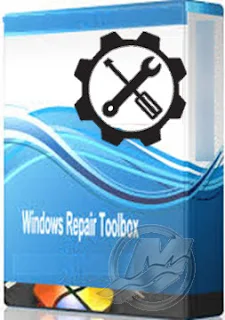
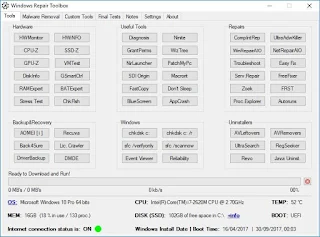



EmoticonEmoticon