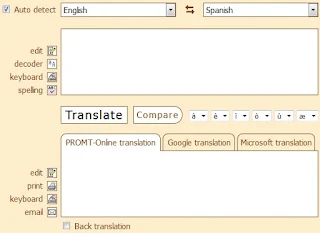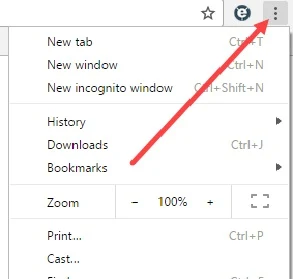ShutUp10 is a program dedicated to users of Windows OS 10 only
When you design a Microsoft Windows operating system which provided 10 privacy and data protection
When you design a Microsoft Windows operating system which provided 10 privacy and data protection
But with a little prevention for some data to increase communication
between a person and his machine at any time giving possibilities for
wide participation work making it difficult to control what share it or
prevent it
Now with this simple
program with a lightweight interface that does not need to install
ShutUp10 you can control what you want to share and what you want to
prevent sharing simply
It only adjusts the performance of the properties in the system and does not change them
At first
You must have Net Farmework to run the program
, NET FRAME WORK can be downloaded from this topic microsoft microsoft net framework
Remember that ad for Windows 10 only
It only adjusts the performance of the properties in the system and does not change them
At first
You must have Net Farmework to run the program
, NET FRAME WORK can be downloaded from this topic microsoft microsoft net framework
Remember that ad for Windows 10 only
And must be run as an administrator
When you run the program
A simplified list of 50 icons appears that represents the properties you can turn on or off
To be assured, we say that the program has the functionality of the System Restore point, sistor, so you can retrieve the changes you made if you don't like the change
The program is easy to use and does not require a communications specialist to be used by anyone who can do it. When you are not familiar with a specific feature of the simplified list, just click on it and it will show you more details
And make the required changes at the same time without the restart of the device
And in the end we say that the program makes you control your system , put the password,prevent sharing what you want
Try it and discover its features for yourself and if you don't like as we talked just retrieve what you changed
To download the Windows application 10 press on technology