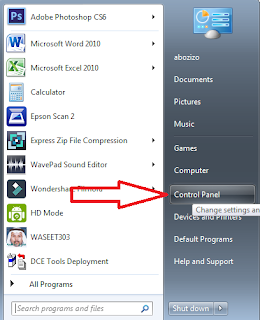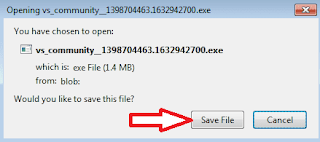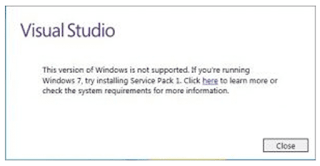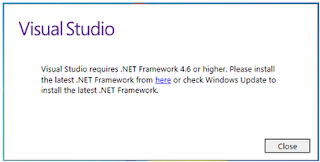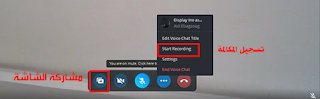SP Flash Tool for mobile maintenance
SP Flash Tool or Smart Phone Flash Tool
SP Flash Table
It's a major maintenance tool.
To make an Android-powered Software installation using an MTK processor
It has many great advantages and tools through which you can fix a lot of problems that mobile people experience in an easy and inexpensive way to reverse what maintenance store owners say is that doing SOFT, removing phone access mode, or restoring factory control of a secure phone is complicated and expensive, which is completely untrue.
Even though I'm not a mobile maintenance specialist, I've had some problems, and I've learned from experience that the subject of filtering and installing the phone is very simple and requires only some data that needs attention.
.We are also faced with forgetting the security code or the inscription that we've done to save the phone from tampering, whether by forgetting, messing with the kids, whatever the reason, when you go to the maintenance shop, you're asked a lot of money to solve that problem, even though it can be repaired in minutes by Smart phone Flash Toll with other simple tools depending on the type of phone.
Generally defined SP Flash Tool
It's one of the most important RMs and back-up software from Software mobile for free.
SP Flash Tool Specifications
Quick and Free Program
Flash Mobile Easily
The program interface is simple
Anyone, whether junior or professional, can handle the program.
Take backup from SoftWire
Phone Memory Test
Ram Memory Test
its works with Chinese devices and devices from global brands such as Oppo, Huawei, Infinix, Lenovo, Samsung, and others.
Size 53 megabytes
Little ram or processor size is consumed and requires no space on the Hard.
You can download the Smart Phone Flash Toll Best Release, running without problems, from one of the following links.