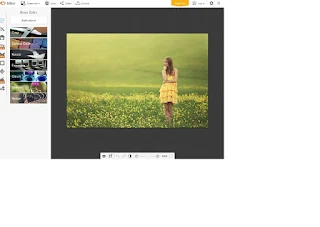Photoshop
is certainly of great importance and we can not do without in the field
of design and editing images and writing them and the many
modifications and improvements that we find in this giant Photoshop
But there are some times may not be available on Photoshop or we can not find the empty space in the hard drive to install the program with its many additions, which are certainly very useful and we need them always in the various Designer
Here some of us may need an appropriate alternative to the program to do the required work without occupying all that space
But there are some times may not be available on Photoshop or we can not find the empty space in the hard drive to install the program with its many additions, which are certainly very useful and we need them always in the various Designer
Here some of us may need an appropriate alternative to the program to do the required work without occupying all that space
You can dispense with Photoshop and use alternatives to do the same work but online via the web
Here is a collection of the best online sites that offer this service with a high degree of efficiency near Photoshop in performance
Five reliable sites
Pixlr
It is similar to Photoshop in terms of shape and contains most of Photoshop tools for editing and cutting and integration and the effects of light and color and technology layers or layers and filters and many tools in Photoshop
There are two options, either you can use the professional version here TRY PIXLR PRO
Or access to the normal use via Hypertext Editor
This is the page shape after you press it
Here is a collection of the best online sites that offer this service with a high degree of efficiency near Photoshop in performance
Five reliable sites
Pixlr
It is similar to Photoshop in terms of shape and contains most of Photoshop tools for editing and cutting and integration and the effects of light and color and technology layers or layers and filters and many tools in Photoshop
There are two options, either you can use the professional version here TRY PIXLR PRO
Or access to the normal use via Hypertext Editor
This is the page shape after you press it
If you have Adobe Flash Player installed, you do not have to run Adobe Flash
At the start page we see the various options to allow the user the freedom to do the work he needs
Create a new work area
Create a new work area
Or open an image of the computer for modification
Or bring an image from a link
url
Or fetch a photo from archives on cloud services like Facebook or others
Or fetch a photo from archives on cloud services like Facebook or others
Location no. 2 befunky
This site provides the possibility to modify the images, although the
editor at the top is simple but contains all the tools necessary to
modify the images and cut parts, and modify colors and the addition of
texts and control the degree of clarity and other adjustments that we
make on images to improve
When you need to edit the work or add-on for photos we choose PHOTO EDITOR from the top
The first page opens to us and asks you to choose the language of work, including multiple languages, including Arabic as we see
When you need to edit the work or add-on for photos we choose PHOTO EDITOR from the top
The first page opens to us and asks you to choose the language of work, including multiple languages, including Arabic as we see
After the language option, press GET STARTED
Now see the field of work and can upload the image and make adjustments through the tools located on the left and can upload the image to the site through the arrow referred to in the following picture
Now see the field of work and can upload the image and make adjustments through the tools located on the left and can upload the image to the site through the arrow referred to in the following picture
Is a quick editor that you can use if you want to make adjustments in an easy and fast way
Site # 3 Extendext Addtext
You can add texts to images in different and different font formats
You can use it to create multiple layers of text to add to any image at any time
Site # 3 Extendext Addtext
You can add texts to images in different and different font formats
You can use it to create multiple layers of text to add to any image at any time
Drag and drop can be used to place the image on the site or load it by pressing as shown
This site can be used to make images of your work on YouTube and to put a title in a way that attracts followers
Site 4 Image Glass imageblur
Another site to work with photos makes great adjustments and additions
Site 4 Image Glass imageblur
Another site to work with photos makes great adjustments and additions
One of the best characteristics of this site is that it does a
distortion or concealment of some parts of the images as you like. Of
course this is very useful for those who like to work explanations and
education in order to hide the parts of the data that can be used by one
inappropriate manner
Or the work of crystal faces for personal reasons here this site is the most appropriate
It works by dragging and dropping images or uploading images from the computer
As we see it has a simple interface and this is an example of the work of the site
Or the work of crystal faces for personal reasons here this site is the most appropriate
It works by dragging and dropping images or uploading images from the computer
As we see it has a simple interface and this is an example of the work of the site
Location 5 Pic Monki picmonkey
It gives you the freedom to add text to the image, change its brightness, change colors, and many tools that change the shape of the image and add your personal character
You may see a message at the beginning of your access to the site
telling you that you need to create an account to get a trial period for
the professional release
If you want to work directly on the site you can cancel that message and continue to login by pressing
If you want to work directly on the site you can cancel that message and continue to login by pressing
In the following image we see the toolkit on the left
In it we find that we can crop or merge colors or adjust the angle or
control the lighting and effects or change the size of the image
Here we come to the end of our topic today, which contains a collection of the best web sites that interest you in the field of design and modification of the images we hope to benefit you and thank you for follow us in in for geek
Here we come to the end of our topic today, which contains a collection of the best web sites that interest you in the field of design and modification of the images we hope to benefit you and thank you for follow us in in for geek