Download Telegram Messenger for DeskTop
The Telegram program is considered to be one of the best chat programs and more secure online communication due to the strength of the encryption between the two sides of the conversation.
Originally a Russian production program, although considered to be the latest and most innovative online app, it has become a popular instant social networking program such as WhatsApp, Facebook.
As one of the reasons why users prefer Messenger Telegram is the very powerful encryption system, another reason is speed in communication.
And our Telegram version is the latest version of Telegram Messenger dated August 2021.
It has many unique characteristics, such as:
Share your computer screen with callers, while making a video call with them
You can also make adjustments to the images before sending them.
The latest update contains a feature in Zoom's popular chat program, which is the possibility of a group video call.
Telegram
converts audio calls into video calls, by clicking on the camera icon
to show your screen and the possibility of sharing it separately from
the Messenger, and then you can share your camera with up to 30 people.
You can make a group connection to 200 people.
It doesn't have annoying ads.
You can share 1 gigabyte of video and images via this version of the Messenger TV.
You
can record the calls by clicking on the start of the recording, and
after you're done you'll find the clicks recorded in the archived
messages.
And other excellent tools like making group calls to a group supervisor, sending invitations to join these and other talks.
Now the Telegram Messenger download and run method
There are two ways to use Messenger's telegram on the computer.
First through the Web
It's a quick and simple way.
Access Telegram Web
and the choice to register with the mobile number
Choose the state, which often exists automatically.
Add mobile number
Then follow up and the activation code will be sent to the number you wrote. Add it.
Then you can add your contacts and you can subscribe to different channels of communication via the Disktop telegram app.
What's the second method is to download a computer's telegram and install it directly on your device without having to use the browser.
Upload Messenger's telegram from one of the links in regret.
After download, install the program, and when you're done, you have an interface that asks you to register by adding the country and the mobile number, as explained in the browser.
The code will also be sent for activation and added and the Messinger will be easily used.
So you can use Telegram on the fiber and the computer at once.
Telegram Messenger download for latest version
File size 28.6 megabytes
Support all Windows versions



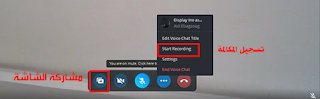

EmoticonEmoticon