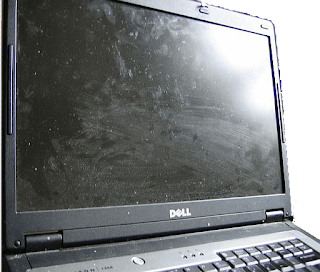How to clean computer and mobile screen and remove scratches
An easy and inexpensive way to protect electronic devices such as computers, laptops or even mobile phones from dust and dirt that accumulate on them, distort their appearance and obstruct vision
Handcrafted solution made with water and vinegar ingredients
One part of water is mixed with the same amount of vinegar, meaning a cup of water to which a cup of vinegar is added
The mixture is placed in a water spray (spray).
For cleaning, we use either a cotton cloth or a clean towel, and medical cotton can be used
We spray the surfaces that we want to clean, and the device must be completely disconnected from electricity, then we gently wipe either the mouse, the keyboard, or the external body of the screen.
As for the surface of the screen, it is best not to spray the solution on it so as not to damage, so we spray the solution on the cloth, and wipe the screen with it
And if there are scratches on the screen, her
e is one of the solutions that can remove those scratches or alleviate their problems
Using toothpaste, put a part of it on the cotton ball and leave it for a while for 10 minutes or a quarter of an hour, and the affected part is gently wiped as well.
Then Vaseline is placed on a cotton ball and wiped again, God willing, the result will be satisfactory.
For the keyboard, a cotton ball can be used to get to the difficult areas between the keys
This was a quick but helpful topic for our readers.
Thank you and I hope to share the topic with friends so that we can all benefit. If you know the information, then others need it.