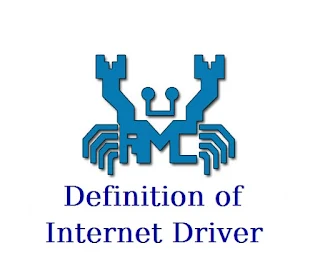Solution to the problem we always face in the operating system
, From persistent problems and to occur for the majority and for multiple reasons can cause damage to the definition of Net card (network card)
, From persistent problems and to occur for the majority and for multiple reasons can cause damage to the definition of Net card (network card)
Or can not be defined by the operating system, especially the Windows 7 operating system, which automatically adds the definitions of either the sound card or the Internet card, a problem can occur for the network card
For a variety of reasons, including that the user has installed a program or browser has the powers to control the connection and closing ports may be removed definition by the user is not familiar with the correct steps to remove such programs.
Here you need to have a network memory definition
Because in that case we can not connect to the Internet, the definition can be downloaded by any other device connected to the network or mobile phone
And we upload the definition and transfer it to the device to be reinstalled the definition of the network card on it via the memory card or USB flash drive.
The definition with us today differs from the definitions we presented earlier in the following topics
This is a definition of the CART for Windows 7 and for both 32-bit and 64-bit versions
It is a complete definition compatible with most devices and solves many problems
Just download the definition from the link at the end of the article
Watch the video for download and install
The size of the definition is 6 MB
Support OS Windows 7 kernel 32.64 bit
Download the definition of the net card
or
or