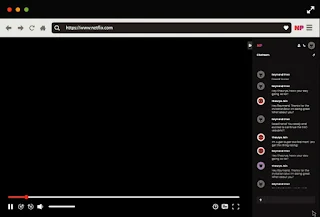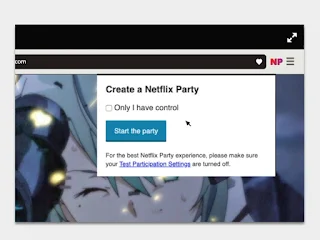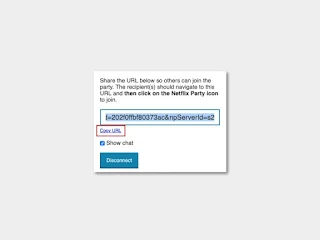designing posters and posters RonyaSoft Poster Designer
Contains a large collection of ready-made templates suitable for all works and occasions, you can amend and add to them as you wish, change backgrounds and create your own design
The built-in templates in the Ronia SoftBuster Designer app are sufficient for all occasions such as birthdays, weddings, engagement, business posters, infograph, indicative boards, music, sales, road signs, warning, and many more.
The interface of the program is simple and smooth in dealing that everyone can deal with without previous experience
When you open the program, a dialog box appears asking you one of the following options
1 open from existing templates
2 Create a new template
3 Open a previously saved template
2 Create a new template
3 Open a previously saved template
If you choose option 1, it will display the templates in the program beautifully, like this
As we see the templates are on the left and the preview on the right
After choosing the template you want, it will be in the work area after pressing OK and you can then make all the required adjustments
And changing the texts and displacing what you deem inappropriate, and changing the sizes of the layers as you like, to get the poster as you want and the size that you specify
If you choose option 2, you will immediately start preparing your own template from the beginning of the background and collecting the design parts after you specify the required sizes when you start creating the poster.
It allows you to write in multiple languages, write formatting, and add distinct text effects
Combine and crop images while maintaining proportionality between frames to provide consistent and professional banner
You can save the work for later use in more than one format, either in picture or pdf format
RonyaSoft Poster Designer program is really great and works quickly, it saves you a lot time which makes the design easy and rewarding without wasting time
The size of the program is very small compared to the large possibilities it contains
It gives you great results and very high quality to finish the work and produce a high-resolution poster
The version of the program in this article is the latest version produced on 12/30/2019
RonyaSoft Poster Designer specifications and download
The size of the program is 40.6 MB
The license is experimental
Support for Windows XP (32 & 64), Windows Vista (32 & 64), Windows 7 (32 & 64), Windows 8 (32 & 64), Windows 10 (32 & 64).
Download
The size of the program is 40.6 MB
The license is experimental
Support for Windows XP (32 & 64), Windows Vista (32 & 64), Windows 7 (32 & 64), Windows 8 (32 & 64), Windows 10 (32 & 64).
Download