Share movies and videos on Netflix with friends
Of course everyone knows Netflix and its wide popularity worldwide, due to Netflix having a huge base of data interested in movies and videos.
Perhaps most Netflix users wish to share with their friends or family in watching the movie or video with him and even if he was in a place far from them to feel the family atmosphere and they were all in the same room but it is not available to share what you watch on Netflix with others easily
Here is the added role we will talk about, Netflix Party

Which is added to the Google Chrome browser and through that simple addition to the browser, you can synchronize everything you see on Netflix with friends and loved ones around the world
It is the tool that got the highest rating among the tools used for synchronization across computers
And using the Netflix Party addition is very easy. It only requires an active Netflex account and the setup of the tool between the devices sharing the view.
You can control the view and write comments directly
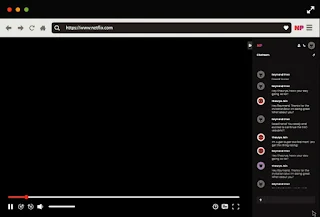
Also, stop and continue watching if you need a break
After logging in to your Netflix account, you can create a session or multiple sessions and invite friends to join the session and watch what you watch collectively
You can also join pre-existing sessions with friends
Installation and use steps
Download the add-on from the link below the article
Click the Install icon and click Install Netflix Party
When moving to Google Chrome, click Add to Chrome
After installation log into Netflix and search for the content you want to watch and start playing it
To create a movie sharing party
The NP button is pressed
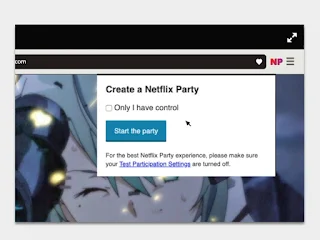
To get to the next point in the title bar and press Start Party
Until the sharing party begins, you will get the address of the post that you will send to your friends
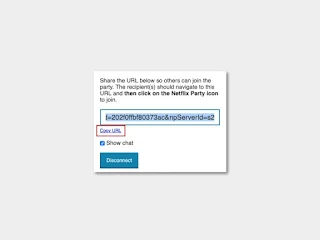
To join a group post, add the post link that was sent to you in the address bar and click on the "NP" button and it will join directly.
Specifications and download add
The size of the program is 262KB
The license is free
Stephanboyer program publisher site
Support for Windows XP / Vista / 7/8 / 8.1 / 10 (32-Bit / 64-Bit)
Upload extension to Google Chrome extension
The size of the program is 262KB
The license is free
Stephanboyer program publisher site
Support for Windows XP / Vista / 7/8 / 8.1 / 10 (32-Bit / 64-Bit)
Upload extension to Google Chrome extension

1 التعليقات:
EmoticonEmoticon