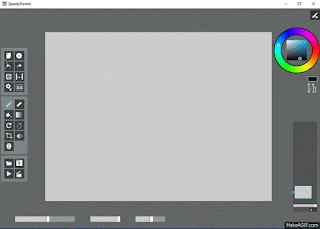Drawing and editing programs on the pictures are many and different and we need them a lot in the development of our artistic talents and enrich the sense of internal prestige and take out the shipments of the positive sometimes unloaded by doing some useful works, including drawing
Today's theme is about an easy and beautiful application which is Speedy Painter or Speedy Painter
The program was produced by C ++ programming language and is open source
Today's theme is about an easy and beautiful application which is Speedy Painter or Speedy Painter
The program was produced by C ++ programming language and is open source
you can make any modification or development of the user without reference to the program designer
You can draw simple lines or designs other than images by using the brush tool
Which includes a large number of drawing styles you can choose between them
If you do not like the style you can simply undo and change the brush from the same interface
Selecting and changing the colors are done by pressing the color circle and setting the desired color ratio very easily
Which includes a large number of drawing styles you can choose between them
If you do not like the style you can simply undo and change the brush from the same interface
Selecting and changing the colors are done by pressing the color circle and setting the desired color ratio very easily
it contains images Reference You can use it freely in the drawings you want to design
You can access the photo meadow by dropping one of the images just by pressing the F3 button Choose what you want from the pictures and put them in the work list in front of you After placing the image you can directly transfer the image drawing on the other side and coloring
You can also use the guidelines
It contains a cropping tool for part of the image
You can upload images to work on them and then save them in more than one way
You can also export AVI video as well as upload it to YouTube, Vimeo
You can use the mirror tool to draw symmetrical faces only by drawing half the image and the reflection is done by the other half so the painting is complete
It contains a cropping tool for part of the image
You can upload images to work on them and then save them in more than one way
You can also export AVI video as well as upload it to YouTube, Vimeo
You can use the mirror tool to draw symmetrical faces only by drawing half the image and the reflection is done by the other half so the painting is complete
Supports most types of known image formats
Supports changing the orientation of the image
Specifications and download the Rapid Paint application
The size is 5.4 MB
The license is free and open source
Compatibility of operating systems Windows Vista / 7/8/10 32-Bit / 64-Bit kernel
Download Rapid Paint
Download from Microsoft Store
Supports changing the orientation of the image
Specifications and download the Rapid Paint application
The size is 5.4 MB
The license is free and open source
Compatibility of operating systems Windows Vista / 7/8/10 32-Bit / 64-Bit kernel
Download Rapid Paint
Download from Microsoft Store
Click on the image to download
Or from here too