If you want to protect the operating system for longer time without problems
And keep the important files on your computer from being modified especially if there is more than one person using your computer
You must use Deep Freeze
It is a program that detects the freezing of the operating system in one mode that is not affected by any programs installed on Windows
Or attempts to penetrate through viruses or even that a hacker planted malicious files and try to watch you
The Deep Freeze program will block these attempts and reject them because it does not accept the installation or adding anything, files or pictures or video, only those who have the password to open the program and disable it from work
DeepFreeze is a very light program that does not occupy space in the system, nor does it affect the performance of the operating system at all
From here we understand the importance of Deep Freez program can be used against children tampering with the removal of files or important information if the event and remove one file by mistake or intent will be re-file again when you restart the device
The owners of Internet cafes (cyber)
This program is very necessary because of the large number of users of the devices and the possibility of sabotage intentionally or without knowledge Deep Deep works to protect the devices of these stores and maintain the system for the longest period
We begin to explain the installation of the program how to control it
We first download Deep Freeze from one of the links at the bottom of the article
Then click on the installation icon
Then click on the installation icon
Then click Next
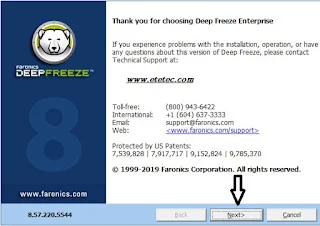
Accept the usage agreement and click Next
Then we come to an important step, writing the serial
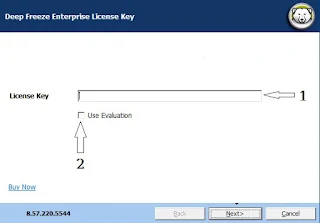
We have two options, either using the serial and the version is permanent. In this case we add the serial in the box to the number 1 and click Next
Or choose the number 2 to use the program for free but the trial period we point to the box and press install
In the next picture we put the serial number
In the next picture we put the serial number
The installation begins
Click OK
To open the program and add your own password
Choose one of the two methods
Choose one of the two methods
1
by pressing the Shift button and at the same time pressing the left mouse button firmly on the program icon at the bottom next to the clock
2
Ctrl + Alt + Shift + F6
Since you did not specify a password at the beginning you will press OK
Then type the password in the upper box and repeat it in the bottom box and press OK and restart the device
Program information and download
The size of the program is 57 MB
Issue Number Deep Freeze Enterprise 8.57.020.5544
Experimental licensing
Support for Windows XP, Vista, Windows 7, Windows 8.1, Windows 10 version 1803, Server 2000, 2003,
2008, 2012, 2016 for 32-bit, 64-bit
Download the zip file program
The size of the program is 57 MB
Issue Number Deep Freeze Enterprise 8.57.020.5544
Experimental licensing
Support for Windows XP, Vista, Windows 7, Windows 8.1, Windows 10 version 1803, Server 2000, 2003,
2008, 2012, 2016 for 32-bit, 64-bit
Download the zip file program


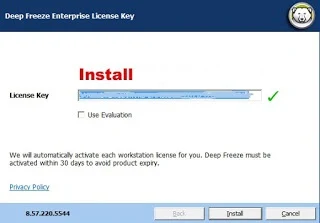
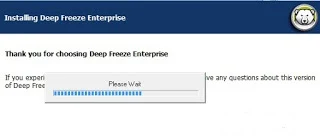

3 التعليقات
Piece of writing writing is also a excitement, if you be familiar with after
that you can write otherwise it is complicated to write.
You made certain nice points there. I did a search on the topic
and found the majority of people will agree with your blog.
Amazing issues here. I'm very happy to see your post.
Thank you so much and I'm looking forward to touch you.
Will you please drop me a mail?
EmoticonEmoticon