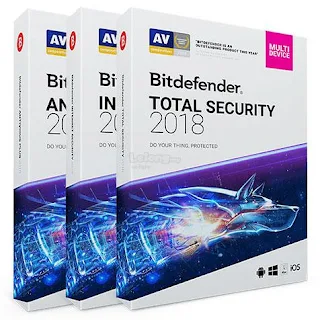Graphic
design programs are known to all designers of the patch and the
amendment and preferably design programs suitable for all operating
systems such as Windows, Linux and Mac
Inkscape is a program that contains many similar tools like Adobe Illustrator, Xara X, CorelDraw and Freehand.
Inkscape is a professional program and we are in info geek provide a portable version of Inkscape software that can be run directly by placing it on USB and working on any device
Inkscape is a program that contains many similar tools like Adobe Illustrator, Xara X, CorelDraw and Freehand.
Inkscape is a professional program and we are in info geek provide a portable version of Inkscape software that can be run directly by placing it on USB and working on any device
It is a free and open source program
Contains flexible drawing tools
Supports all file formats
The tools of making curves accurately and easily
The writing tool is perfect
You can view and learn all the tools and possibilities of the Inkscape program from here
Contains flexible drawing tools
Supports all file formats
The tools of making curves accurately and easily
The writing tool is perfect
You can view and learn all the tools and possibilities of the Inkscape program from here
We will also explain how to install the non - portable version and localize it
For Linux users
If the software is not included in the software manager for your distribution you can download the program from the following link
Download inkscape for linux system
As for the localization of the program on Linux it is enough that you install the language pack and will automatically install the Arabic language on the program
KDE users can not be defined because the localization package is linked to GNOME
It can be localized by installing the language-pack-gnome-ar package that is in the distribution package manager that it uses
On distributions such as Linux Mint and OpTno, the package can be installed as follows
sudo apt-get install language-pack-gnome-en
Arabization for Windows users
It is very simple to choose the languages you want during the installation process
If you like to use Arabic, choose Arabic to install the program
After installation, you can change the interface language in the following way
Click File-Preferences-Interface
You can specify the required language such as Arabic here
The program is restarted and we see the result
The program is restarted and we see the result
The interface has become Arabic
The download links to the software for different systems and also download the program Portable
Download Inkscape for Linux from here
Download Inkscape for Mac OS from here
Download Inkscape for Windows operating system from here
Download Inkscape Portable without installing from here