How Can You Clean The Cache In Google Chrome
Do you use Google Chrome browser and want to wipe the cache of the browser to maintain your privacy from hackers who are trying to find out which sites you've recently visited
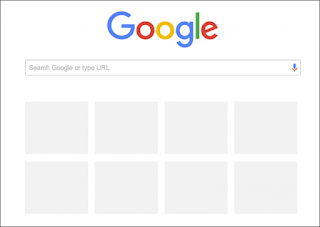
This procedure is very important and we must do from time to time
The easiest way to open the cache in your browser to see what is out and the possibility of fully scanned or scan only talk are as follows:
Press the Ctrl+ H in the Windows system appears you side with a list of storage files by selecting Time whether days or a week or more
But if you're using a Mac, use command + Y
When you browse the files stored on the top you will find two options which are either fully scan files or scan selected files
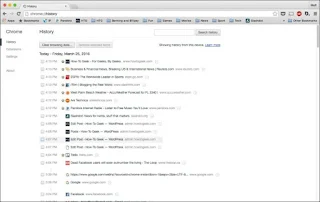
To see how it scans the files that you specify to see the picture
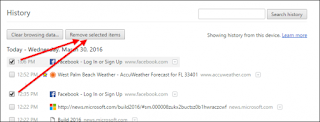
If you choose to clean up your browser, the first option
Shows you square apostle asks you to specify how you want the cleaned or clean up all files and here you can determine what are the files you want to erase it is possible to wipe only keep the cookies and downloaded files and saved passwords and etc or wipe all files
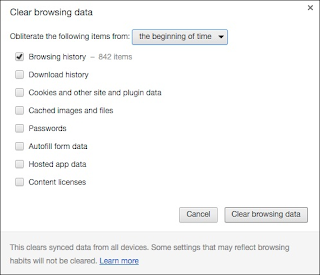
In the end, you've cleaned up your browser does not need to worry about anyone who uses the computer after you

EmoticonEmoticon