In this issue we present Clonezilla Live program

It does make a copy or image of your hard drive and you independent of
means for use Aljust program, which was used in the same purpose
Of course, most users of the Computer, whether in the field of maintenance, or even a regular user knows the famous Norton product company known as Norton Ghost®. It is intended to create an image of the hard disk or a trademark PartitionMagic one of it and restore it when it's needed, whether due to a fault in a hard or operating system corruption
But what is wrong with Norton Ghost slow the recorded data recovery
Has been trying to remedy that problem by Norton was issued last program, a Symantec Ghost Corporate Edition® which uses a multicast data technology to overcome the slow ancient Aljust
We offer you today an open source software relies on a multi-transmitter unlimited Clonezilla program
There are two versions of the program as a color Zela
The first version, which Clonezilla Live
This version is suitable for use on a single machine
The second version is called Clonezilla SE (server edition)
This version allows the use of copies for multiple devices and reach more than 40 device at once
Clonezilla program and is characterized as doing a clone all of the data used in the Partition or All harddisek and restore thus provides an empty space there is no need to be restored
I have been using Clonezilla SE program in the work of backup and restore Harddisek on 41 computers at one time was the result has been the restoration of run size 5 GB to all hardware system in a period not exceeding 10 minutes using multiple service
Special features Clonezilla program for
It supports all systems that use Intel technology
Such as Windows and Mac systems and also Linux
File types supported by the program
Windows FAT system, NTFS
Linux (1) ext2, ext3, ext4, reiserfs, reiser4, xfs, jfs
Mac HFS + system
And also it supports 32-bit kernel. 64-bit
Also it can be used multiple restoration for more than a device by LAN
By making a primary computer, which will be restored version of the other devices on the way
appliances will be the reception of the data to be restored remotely
The program size of 194 MB ISO format ready to burn on a disk CD or DVD
Windows operating system Linux Mac
Free License
Official website Clonezilla
All you need is to take the backup that you created through the program
And put it on a disk CD or flash disk and use it on the device to be restored to be part
Here we see the main interface of the program clonezala
And can be used to display the size of the
640x480
Of course, most users of the Computer, whether in the field of maintenance, or even a regular user knows the famous Norton product company known as Norton Ghost®. It is intended to create an image of the hard disk or a trademark PartitionMagic one of it and restore it when it's needed, whether due to a fault in a hard or operating system corruption
But what is wrong with Norton Ghost slow the recorded data recovery
Has been trying to remedy that problem by Norton was issued last program, a Symantec Ghost Corporate Edition® which uses a multicast data technology to overcome the slow ancient Aljust
We offer you today an open source software relies on a multi-transmitter unlimited Clonezilla program
There are two versions of the program as a color Zela
The first version, which Clonezilla Live
This version is suitable for use on a single machine
The second version is called Clonezilla SE (server edition)
This version allows the use of copies for multiple devices and reach more than 40 device at once
Clonezilla program and is characterized as doing a clone all of the data used in the Partition or All harddisek and restore thus provides an empty space there is no need to be restored
I have been using Clonezilla SE program in the work of backup and restore Harddisek on 41 computers at one time was the result has been the restoration of run size 5 GB to all hardware system in a period not exceeding 10 minutes using multiple service
Special features Clonezilla program for
It supports all systems that use Intel technology
Such as Windows and Mac systems and also Linux
File types supported by the program
Windows FAT system, NTFS
Linux (1) ext2, ext3, ext4, reiserfs, reiser4, xfs, jfs
Mac HFS + system
And also it supports 32-bit kernel. 64-bit
Also it can be used multiple restoration for more than a device by LAN
By making a primary computer, which will be restored version of the other devices on the way
appliances will be the reception of the data to be restored remotely
The program size of 194 MB ISO format ready to burn on a disk CD or DVD
Windows operating system Linux Mac
Free License
Official website Clonezilla
All you need is to take the backup that you created through the program
And put it on a disk CD or flash disk and use it on the device to be restored to be part
Here we see the main interface of the program clonezala
And can be used to display the size of the
640x480

or
1024X768

And then push Inter

And choose the language
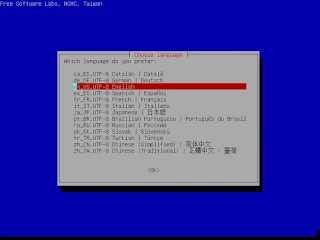
The next step is to prepare the keyboard the keyboard
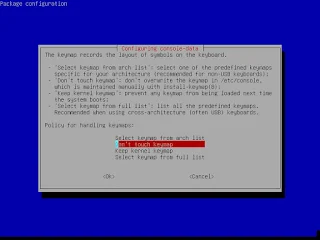
If you are using a USB Keyboard leave it as it is directly Inter Press
But if you want to choose another be transported between the options to define your the keyboard
After that work the program starts as image
But if you want to choose another be transported between the options to define your the keyboard
After that work the program starts as image

We work required to image Hard

Then there to choose where to save photocopy
Here it can be placed on the same main hard disk that we use
Here it can be placed on the same main hard disk that we use

There is another choice, a very useful ability to save the image on a
USB flash or even on another hard disk, in case if the computer is
connected to the network
In the case of using the Save version of the Flash Memory must first flash mode in the USB port and wait for a few seconds

Here are the stages of the restoration of the registered version and put it on the machine you want to restore it

Then
Determine partition or Hard
Determine partition or Hard

Then the review of data

Here we choose to start
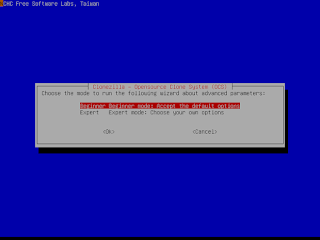
After that we choose this option recovery-iso-zip

And now we learn how we put the picture or the registered version of PartitionMagic on the CD or flash disk
We choose photocopy and follow images
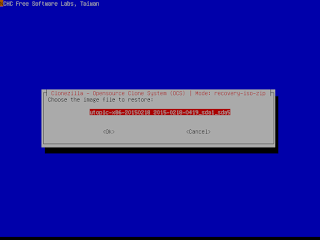
Chose the destination disk when using USB or LCD

Select the language that will be used from the start of the USB or the CD

Definition of the keyboard or the keyboard to work with the flash or the CD

Decide whether you want to work photographer file for use on the CD or Blackcurrant or if the compressed file
Here we choose a photographer ISO file
Here we choose a photographer ISO file

Confirm the selection and press Inter
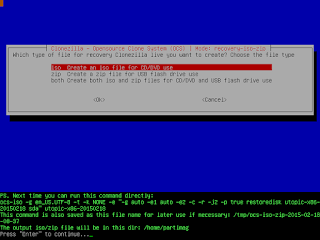
Here are start-up of the ISO file
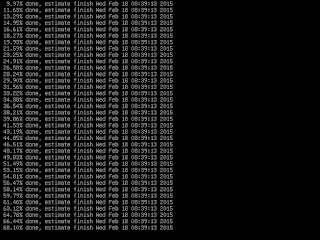
Here is a copy ready for use on the CD or DVD collection
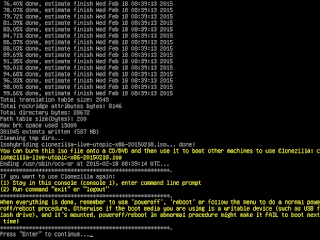

And it has been working but if you want to use the file on the flash
disk must choose a zip file instead of the ISO as in the previous
picture and follow the same stages that followed and remind image

Techspot location was used to get the download links to the latest version of a Clonezilla Live 2.5.0-25
download links
amd64.iso
i686.iso
i686-pae.iso
One site Softpedia

EmoticonEmoticon