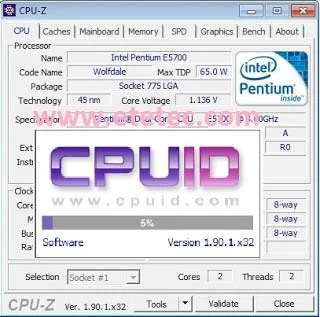
In the top menu of the application there are several tabs, each tab for a specific part of the hardware begins in the CPU or the processor

The name of the treatment
Its code is any number
The type of treatment method
The package
How much voltage does it use
Internal and external capacities
Storage information at level L1, L2
the speed
Tab number 2 which is caches
It is the storage capacity used between the processor and the main storage units and is used to accelerate the process of processing by means of the processor
Tab No. 3 Motherboard
it contains
Type of motherboard
Model
Release Date
Type of BIOS and its release date
Northern and southern graying and sensor devices
Graphical interface
Tab No. 4 Ramat Memory
Ram type
The total size of the Ramat
The name, frequency, and vendor
Also the serial number of RAM
SPD tab
You can view the used memory ports
Like the size of each port, the value of RAM, and detailed information about it, and it complements the previous tab. It is a detail for each part of the ports, not the size of the RAM as a whole.
Graphics tab
Specific to the screen card specifications
Like the name
And technology designed
The size of the memory, the hour, the speed, and this is related to the external screen cards
It is not a built in
New in this release is the Bench tab

processor benchmark is equivalent to calibrating or comparing the processor in the device to another processor
To get to know the performance, the speed, the amount of data processing, how much it contains a kernel, and others that are calibration
It is measuring the device's instrument by downloading it with applications or programs
It is characterized by the presence of two options for measurement and speed
1 - Bunker unit
2 - Specializes in measuring across multiple fields to determine the capabilities of the device with great accuracy
The last tab is About

The used version of the operating system, such as Windows or others
Nucleus
DirectX version
On this tab, it is possible to save the inspection report with all data for later use
And you can save the data in TXT, HTML format
You can get your drivers updated from Driver Update
You can get the previous version of the following topic for free
CPU-Z Portable program shows the computer specification
Free cpu z software compatible with all operating systems
The size is 5.7MB
For download, choose one of the links, and after decompressing, open the folder and choose the operating system kernel, either 32 or 64, and it will work directly. It does not need to be installed, does not occupy a piece of memory, and is very light.

















