The operating system for each person is exposed to some problems and errors
Including those that are easy to solve for any user
And others are intractable in the view of non-specialists in the maintenance of hardware and software
Because of the lack of familiarity with operating systems and how to deal with problems that may occur, a quick decision is taken to reinstall the operating system and get rid of the problem
Thus, more time is lost in the installation process, as well as loss of some of the applications we used
Important data that you have incorporated into one of these programs may also be lost. When you remove the operating system, all of that data is lost
So
We recommend that you try to fix the system in all reliable ways first
To avoid the above mentioned loss of data and waste a lot of time by installing the system and reinstall other programs you want
info geek Blog offers this portable tool Fix win tool
Including those that are easy to solve for any user
And others are intractable in the view of non-specialists in the maintenance of hardware and software
Because of the lack of familiarity with operating systems and how to deal with problems that may occur, a quick decision is taken to reinstall the operating system and get rid of the problem
Thus, more time is lost in the installation process, as well as loss of some of the applications we used
Important data that you have incorporated into one of these programs may also be lost. When you remove the operating system, all of that data is lost
So
We recommend that you try to fix the system in all reliable ways first
To avoid the above mentioned loss of data and waste a lot of time by installing the system and reinstall other programs you want
info geek Blog offers this portable tool Fix win tool
A lightweight and portable maintenance tool that does not need to be installed and is a repair currency for Windows
Examples of problems faced by the system
Problem with Windows Explorer
It is a mistake that the ordinary user is frustrated by not being able to browse files or open programs or even open my computer
Internet Explorer
Your browser is not running or you can not connect to the Internet because of a browser crash
Problem with Windows Media Player
And others
All these problems are fixed quickly and without experience with FixWin
Explain how to use the tool on Windows 10 operating system
We also mentioned that it is a portable tool to download and decompress a file decompressor such as WinRAR
After decompressing, open the file and press the play icon directly
In the Welcome screen, the system components are displayed
You can see any details about any program within the system of this list
It also allows the possibility of a Windows restore point to restore the system to the state it was in before the repair process
You can also check the Windows and verify the integrity of the units and you can determine the area you want to examine and tells you that you must work Restor Point before starting
System repair tools include solving important process errors such as
Task Manager, Windows Defender, Action Center, Windows Security Center, and Open / Close Control.
Also
Proof or wake up hibernate, hybrid
The program works smoothly and without annoying alarm messages and works without irritation
Simply press the 'Fix' button and it works directly to fix the problems
And the advantage of this application
It helps novices learn to fix mistakes.
If you are interested in learning and want to fix one of the problems presented by the operating system, the program shows you the steps to solve this problem when pressing 'Fix' takes you to the next screen, which displays those steps that you want to use manually
Program page fixwin for windows 10
The program can be downloaded to multiple Windows systems such as Vista, 7,8,10
Download from here
Or download a version of Windows 10 (32-Bit / 64-Bit)
Size 104 KB
Free license
Download here


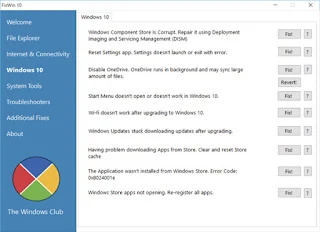
EmoticonEmoticon