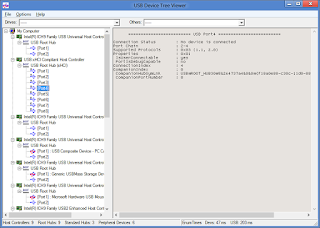Ransomware is a malicious program that restricts access to Computer system that has been infected and demands payment of ransom to the software maker for access
to files. Some types of files encrypt files on the system hard disk and display messages asking the user to pay. Was the beginning of its spread in Russia, but the use of this type of malicious programs developed in the rest of the world.
The virus spreads through e-mail sent to users with a malicious
facility containing the virus. After infecting the user's device, it
exploits the vulnerability known as "MS17-010" to infect other devices
on the same network in order to achieve rapid spread of the virus. To
infect electronic devices running Windows XP to R2008, and if the user's
device is infected with this electronic attack, all files on the
computer are encrypted and ask the user to pay a ransom as a condition to
recover its files.
In June 2013, the McAfee antivirus software company released data
showing that it had collected more than 250,000 unique samples from
Ransomware in the first quarter of 2013, more than double the number
achieved in the first quarter of 2012
A wave of simultaneous cyber attacks has hit dozens of countries around
the world, with more than 75,000 attacks being detected in 99
countries, according to an expert.
The program closes the files of users and forces them to pay money in
the form of the currency "BITCOIN" to restore the use of their computers
or mobile, which is called "ransomware" or ransom virus.
The message on the screen shows that the ransom must be paid within three days, otherwise the amount will double. If the payment is not made within seven days, the files will be cleared.
To protect your computer against ransom, here are some of the ways to do it:
1. Make a backup copy of your files
The greatest damage suffered by those subjected to ransom attacks is the loss of files, including photographs and documents.
The best way to protect against the virus is to back up the information
and files on your devices in a completely separate system, preferably
on an external hard disk that is not connected to the Internet.
2 - Be careful when dealing with emails, sites and applications
In order for the ransom virus to work, hackers need to download a
malicious program on the computer from which to launch attacks and
encrypt files.
The most common way to install software on your device is phishing
e-mail and malicious advertisements on suspicious sites, applications,
and programs.
3. Use Antivirus
Antivirus programs can stop the ransom virus from being downloaded to computers and found.
Most of these programs can scan files to see if they contain the ransom virus before loading them.
It can also block confidential uploads of malicious ads when browsing
the Internet and see if there are any malicious software on the device.
4. Install updates permanently
Companies often release software updates to fix vulnerabilities that can be exploited to install the ransom virus. Therefore, it is recommended to download the latest versions of the software as soon as available.
5. Never pay a ransom
Victims of a ransom attack are advised not to pay the amount ever
because they are encouraged by the attackers and the files may not be
recovered at the end.
Some programs can help to Decode files. Or if you have a backup, you can restore your device from it.
Transported