PlayerUnknown's Battlegrounds (PUBG) is a game on Android and iOS mobile devices
And has become a big turnout for different ages and there are many requests to ask us how to run PUPG on your PC or laptop
In this topic, we explain how to play PUBG on your computer by using the Android system simulators on your desktop computer
PUBG Definition
A collective fighting game that begins after loading it with the formation of your wali team which consists of four fighters and begins your mission in the strategic war
In a group of 100 fighters, your task and your team is to gradually eliminate them and become just a normal player to become a professional fighter who learns the types of weapons and bullets used in combat.
We explain how to play this game on your computer, allowing you to progress better and more effectively because of the size of the display screen and easier control by computers.
We found that the BlueStacks simulator causes some problems sometimes with a game of peggy, including slower, less fanatic and less accurate
This is why we have been looking for another simulator that is better than BlueStacks in playing PUBG
This is why we have been looking for another simulator that is better than BlueStacks in playing PUBG
Tencent Gaming Buddy
Search for it in Google or you can login directly from the link below
It loads the application that does not exceed 9.2 megabytes
After clicking Download, the download is done directly
Then we install the Tencent program and wait a few seconds for the installation to be installed by clicking Install
The location of the storage is determined by default and it is on the C partition and there must be at least 5 gigabytes of free space
After completing the installation, click Start
Once the START button is pressed, the program will immediately start loading the bubg game just wait until the game is finished downloading
After the download process is completed by the GameMing program, press Start to install the game of Peggy on the simulator after loading the device
The game runs quickly and with great accuracy
It is best to set the graphic settings of PUBG at the lowest level to operate at the appropriate speed without any irritation
The result becomes very good and easier than playing on a mobile phone
This was an explanation of how the pubg game was played on the computer
And an important reminder to clarify the game to play You must have a blank space in the section that will prove the program and the game size of at least 5 gigabytes
Most important, the size of RAMs must be 3 GB or more, otherwise "you will not be able to play the game on the computer"
For those who want to download the game for Android can download from here
As well as for iOS phone users from here





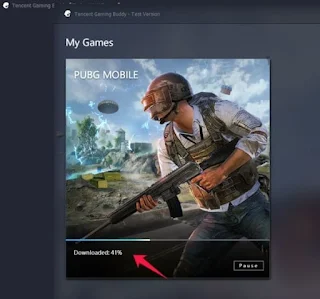




EmoticonEmoticon