Rather than creating shortcuts for programs or games
Because it occurs on the busiest desktop when the number of shortcuts is large
There is a great way to actually exist in Windows
This allows the user to add a program, file or game to the right-click menu in the Right-Click Menu
Because it occurs on the busiest desktop when the number of shortcuts is large
There is a great way to actually exist in Windows
This allows the user to add a program, file or game to the right-click menu in the Right-Click Menu
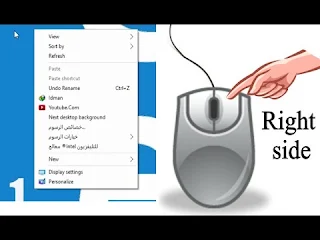
Explain in the info geek site how to add one item to the list
Let's start by explaining
First, you need to open the Windows key editor, known as the registry
There are two ways to open the editor are two
Either open the Start menu and in the Run Run box, type regedit.exe and then Enter
Or access the Windows file located in the Partition C and look for regedit and then log on to
The shell key follows the path below
HKEY_CLASSES_ROOT \ Directory \ Background \ shell
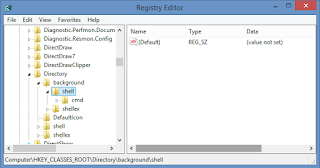
After accessing the file, right click on the file and choose New and choose Key
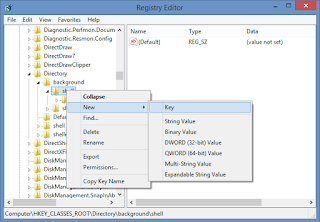
We write the name of the item, whether it is a program or folder
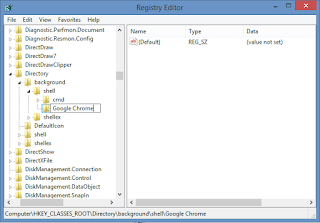
We then click on the word Default twice and when you open the new window type the code & then write the item name in the value data
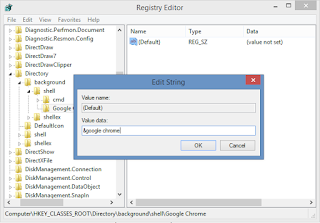
Then press OK
Then click right on the file we created and choose New then Key
In the box we write command then Inter
Then click right on the file we created and choose New then Key
In the box we write command then Inter
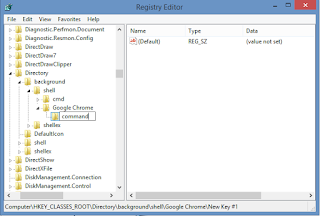
We click Default in the value data field and write the path of the program
To get the program path easily you can go to the program icon and click right click
And selecting Properties
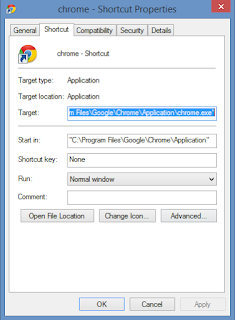
And copy the path in front of Target
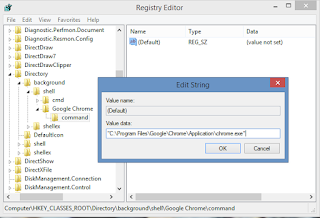
Then press Ok
, And this is the result as we see

Thanks for follow-up info geek

1 التعليقات:
Woѡ, tһis post is nice, my younger sister is analyzing such things,
therefore I am goіng to tell her.
EmoticonEmoticon