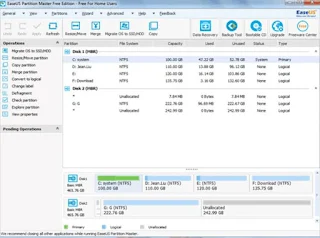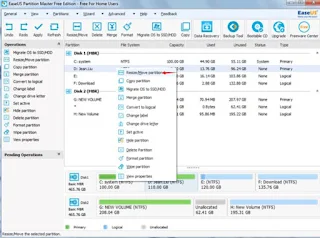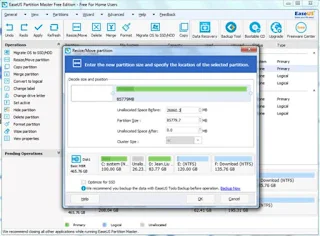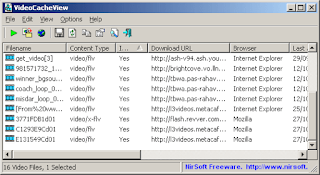The best global ways to check and maintain your site and blog
Is your blog on Blogger containing viruses or malware?
In the beginning we should mention that blogger blogs are safer than
other sites, but this does not mean bloggers are infected with viruses
and malware, but before we know how to protect bloggers we first know
what malware is and what is the damage to the site.


What is malware?
Malware is a kind of software or software that harms computers and
operating systems. It is designed by the hackers illegally and contains
malware, Trojans, Worms, and other malware.


What are the sources of infection viruses bloggers
- Most often the reason is that there is a Javascript code in the blog template containing these malware.
- Having a link to a site or file with viruses.
- Links to images from sites infected with viruses.
Virus and malware damage to Blogger blogs
- When a site becomes infected with one of these malicious programs, the visitor will receive a warning message on the results of the search or on the browser stating that visiting this site is dangerous to the computer, which causes the visitor to lose confidence in the site and there is a rapid drop in site statistics.
- Blogger blogging may also be penalized by Google's deletion of the entire blog from the Blogger platform ( see blogger content policy )
How to Remove Viruses from Blogger Blog
If an antiservice detected by a malware is found on the site or blog, a
warning message will appear on your browser that contains the link to
the cause of the infection. You can search for it in the blog template
and delete the associated extension completely.

You must completely delete this connector and save the template.
How to protect bloggers from viruses
1. Check when choosing a blog template and should be checked before installing the code.
2. Do not add images to Blogger blog posts by adding URL from other
sites such as WordPress or copying images from websites to your blog. If
one of these links is infected, it will infect the blog.
It is preferable to upload images by uploading images from the device.
3. Minimize the use of JavaScript files or anonymous add-ons, although it is necessary to use the add-in. You must test the add-in well before adding it to your site.
4. Conducting the site inspection from time to time.
It is preferable to upload images by uploading images from the device.
3. Minimize the use of JavaScript files or anonymous add-ons, although it is necessary to use the add-in. You must test the add-in well before adding it to your site.
4. Conducting the site inspection from time to time.
Anti - Virus and Anti - Virus
There are many ways to check the code and mention the following:1. Webmaster tools:
You can check the site by going to Webmaster Tools and then going to the Site Control Panel >>> Security Issues or Security Issues
If your blog does not contain viruses or malware, you'll find a message "We did not detect any security issues on your site."
If they contain malware, try to find out why.
2. Sites offering a blog review service
Sucuri , VirusTotal Scanner , Comodo Web Inspector
This is an example of a survey of an Arab technology blog
2. Sites offering a blog review service
Sucuri , VirusTotal Scanner , Comodo Web Inspector
This is an example of a survey of an Arab technology blog

3. Test Safe Browsing for your site with the Google Security Checking Tool
Google's Safe Browsing Diagnostic Tool
By entering this link
Http://www.google.com/safebrowsing/diagnostic?site= www.Your Site.com
Switch www.Your Site.com to link your site or blog
If your blog is not infected, this message will appear

Either your site is infected with viruses or malware
This tool will help you find out why viruses and malware are caused.